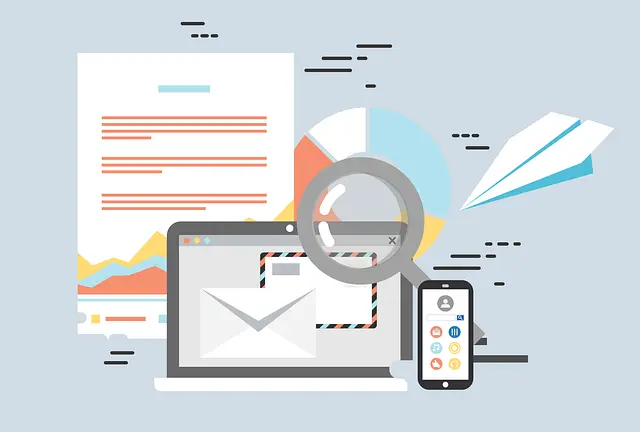To ensure that your emails are being sent with the proper email address you need to verify your default identity is correctly configured.
Open Mail Preferences Under Settings
Hover over the Gear icon and select “Preferences -> Mail“.

Following this you will be presented with all the available preferences for mail. In the first column under General click on “Personal Information“. You will be presented with a form containing information for the default identity.
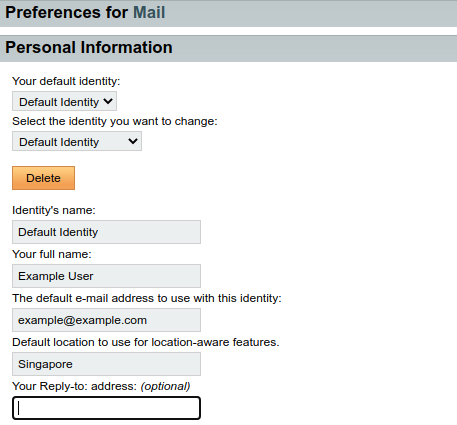
In this form make sure that “Your full name” and “The default e-mail address to use…” are correct. If they are you can return to the main mail screen. If not update them with the correct information and press “Save” at the bottom of the page. Following this your Horde webmail account will be correctly configured with the outgoing email address. You do not need to set “Reply-to” unless the address you want people to reply to is different (very confusing, and likely will get you marked as Spam, so please try not to do this). While you’re on this page, you might want to configure your signature.